Telegram US Group List 1067
-
Group
 9,526 Members ()
9,526 Members () -
Group
-
Group
-
Group

لـ صـابـريـن ♡
343 Members () -
Group

قطوف ايمانية 🌷
410 Members () -
Group

ХС | Харьков
95,897 Members () -
Group

ذات الجناح الذهبي لجميع النساء
1,222 Members () -
Group

Книги
1,893 Members () -
Group

Discover good software
6,812 Members () -
Group

WEBSERIES LIBRARY
534 Members () -
Group

💋سالن زیبایی💅
66,740 Members () -
Group

𝐓𝐄𝐀𝐌 𝐃𝐀𝐑𝐊 𝐑𝐈𝐕𝐄𝐑🝔
4,256 Members () -
Channel

●؏ـاﭑشڪٖتـۿۿۿﮧ❤️𓋜
596 Members () -
Group

Nothing
371 Members () -
Group

آوفـــــ🇮🇶ــTv✔𓌺
871 Members () -
Group

👩🍳آشپز بانو👩🍳
777 Members () -
Group

Game backup
1,234 Members () -
Group

G&FM ⏸⏹⏺▶️⏮⏭
10,888 Members () -
Group

Брэст 97%
2,879 Members () -
Group

منظمة بنفسج || Violet organization
12,214 Members () -
Group

وَلَـنْ نَـنْـسَـىٰ...🌸🌸
1,776 Members () -
Channel

|Cafe Chi|
501 Members () -
Channel

PP Congreso gppopular.es
494 Members () -
Group

Filmnews | فیلم نیوز
44,825 Members () -
Channel

Brightest Day - NBA
448 Members () -
Group

الجّازي .
5,730 Members () -
Group

PRIMUS MALL
596 Members () -
Channel

💛 𝐁𝐀𝐁 𝐓𝐀𝐍𝐇𝐀💛
342 Members () -
Group
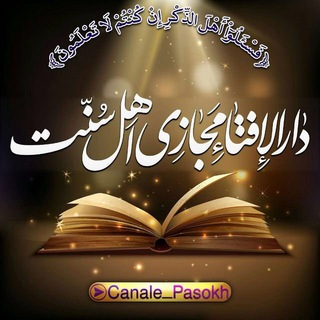
دارالافتاء مجازی اهل سنت
28,164 Members () -
Group

Каспийский Груз
1,124 Members () -
Group

آخرین خبر بروجن
1,309 Members () -
Channel

✞☬Jack boys☬✞🔥🔥
1,057 Members () -
Group

آيـرونـا|AYRONA
340 Members () -
Group

FORUM iklan
1,821 Members () -
Channel

iFallGuys | اولین رسانه بازی فالگایز
884 Members () -
Group

GAINS Chat
9,330 Members () -
Group

SURABAYA
1,054 Members () -
Channel
-
Channel

Музыка 2020 | Новинки | Треки
47,693 Members () -
Group

💖صراط مستقیم💖
827 Members () -
Group

🏠خانه داری کدبانوهای ایرونی🏠
1,430 Members () -
Group

다크 텔레그램
3,322 Members () -
Channel

EASY STUDY 🔵
711 Members () -
Channel

داستان محمد
327 Members () -
Channel

حواء 💫🌻
301 Members () -
Channel

MBA ENGLISH
1,130 Members () -
Group

Mr Vpn
1,690 Members () -
Group

المختصر في التفسير صوتياً
6,004 Members () -
Group
-
Group
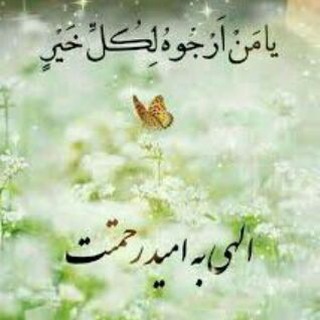
کانال دوستداران حجاب
1,322 Members () -
Channel

Умный дом
561 Members () -
Group

نكت + قصص😍
1,017 Members () -
Group

Camisas Camisetas Hombre L
304 Members () -
Group

خواطر ورمزيات واشعار🌐💤
1,989 Members () -
Group
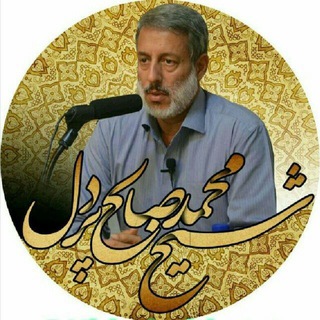
↙پرسش وپاسخ⁉️
792 Members () -
Group

ШАБЛОНЫ & STORIES
6,727 Members () -
Group

تبريزيم | TabrizimAz
69,409 Members () -
Group

هذة أنتي وهذا أنا 💙💫
484 Members () -
Group

خطاوي الـــــريد🖤🙇♀..
709 Members () -
Group

پرسشوپاسخ«آموزشیار/امتحانمجازی»
4,196 Members () -
Group
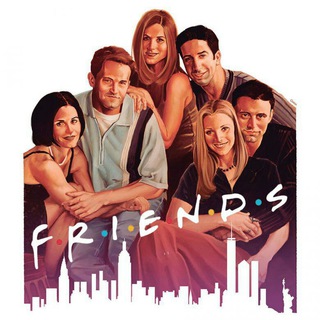
سریال فرندز Friends | زیرنویس انگلیسی و فارسی
18,789 Members () -
Group

دلار انلاین
370,323 Members () -
Channel

فَضاء 🪐✨
816 Members () -
Group

قناة الشيخ : أبي حمزة عيسى المصنف حفظه الله ورعاه
2,746 Members () -
Group

قــنــاة ابــو وســام
1,105 Members () -
Group

كتاباتي|ريّـان بلّلار♡
398 Members () -
Group

كلام مبشتن💙17 june😍
2,586 Members () -
Group

𝑰𝒏𝒄𝒓𝒆𝒅𝒊𝒃𝒍𝒆𝒔🖤
77,838 Members () -
Channel

Клан Барух
2,497 Members () -
Group

هفتسال پرتفویِ مثبت😎
751 Members () -
Group

خذلان صديق💔
585 Members () -
Group

دکلمه و دلنوشته های فاطمه
5,127 Members () -
Group

PRO SIGNALS FREE
406 Members () -
Group

🌛Halal _Image & Quotes ሀላል ምስል
406 Members () -
Group

☻مزاجيشـﮩﮩﮩن☻
1,425 Members () -
Group

الجاهلية😂😁
1,305 Members () -
Group

مخطوطات دير الأسكوريال
837 Members () -
Group

NASIYAT.UZ |Рәсмий канал
11,012 Members () -
Group

Chat Designdealer
1,147 Members () -
Group
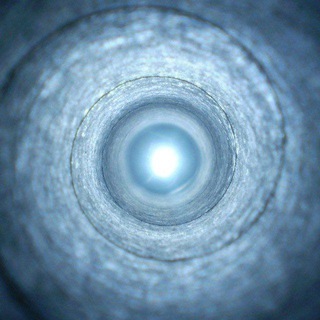
علم و معنویت - شواهد علمی زندگی پس از مرگ
4,444 Members () -
Group

♩⁽💎ضجہة خہوأطہر⇣✿😴
3,382 Members () -
Group

𝙂-𝙀𝙖𝙯𝙮 ☾
2,089 Members () -
Group

Playlist (Europe Lives)
1,081 Members () -
Group

•Fееℓi̶n̶Ģṥ₁₈+💛"
2,264 Members () -
Group

الغالبون
10,906 Members () -
Group
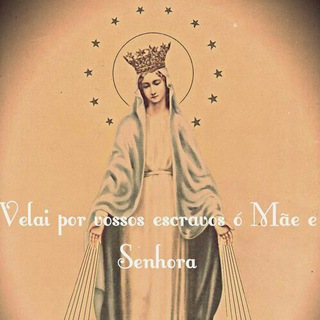
Escravos de Maria
1,066 Members () -
Group

Fantasy Champion Official
4,265 Members () -
Group
-
Group

عـᬼٰٰٰٰٖٖـ͜ـالم✫͜͡مخ͟ـ̸𖣘ᬼٰـ͜تـلــف🔥
367 Members () -
Group

لِٰـِﮧۢۿۿہفِٰ͒ـِﮧۢة ₎┋💗😻
3,536 Members () -
Group

Quiz
48,407 Members () -
Channel

Masterpiece GaminG Channel 📢
1,106 Members () -
Group

دراسه جماعيه 💕
12,311 Members () -
Group

بالدارجي 😁كدة
8,448 Members () -
Group
-
Group

Товарный бизнес
667 Members () -
Group

حیات وحش بدون سانسور
36,376 Members () -
Group
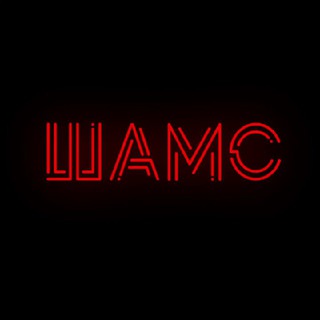
Шамс вещает
1,757 Members () -
Group

(👑• لـآڤـآ•|• ᒪᗩᐯᗩ )🐰🖤
1,178 Members () -
Group

Обработка Фото | Идеи | Тренд 2021
5,243 Members ()
TG USA Telegram Group
Popular | Latest | New
Another thing to keep in mind is that selling your data isn’t at the core of Telegram’s business model. According to Telegram’s FAQ page, the company is funded by its founder and CEO Pavel Durov, not through advertising or data collection and sharing. Lock Your Chats In general, Telegram is as safe or safer than most other chat apps. It could be argued that WhatsApp’s end-to-end encryption on all messaging is a better approach, but the company’s ties to Facebook/Meta may turn off privacy advocates.
Prioritize Downloads on Android Because Telegram lets you interact with people even if you aren't in each other's contacts, you may wish to make your account more private. To change privacy options, head to Settings > Privacy and Security. Here, you can change who can see your phone number, active status, and more. To upload new profile images, open Settings. On Android, tap on the camera icon at the top-right. On iPhone, tap the Edit button and choose Set New Photo or Video. Disabled: Turn off automatic night mode and always use the chosen theme.
While it’s great to set a nice profile and win praise from your friends and loved ones, there are times when you might want to hide your profile from certain people. Fortunately, Telegram offers you the needed control over the visibility of your profile. Terminate old sessions {} There’s no denying the fact that Telegram became as popular as it is because of its focus on privacy. The service not only provides end-to-end encryption on the server-side of the things but also allows users to lock their chats. This is great for safeguarding your personal chats when you are handing out your device to anyone else.
Telegram Profile Photos After the recent update, it seems Telegram is not just a messaging service, but an all-encompassing utility to solve all your problems. It already has a powerful photo editor and now the company has brought some advanced tools to edit videos as well. Here is how you can use it. Just open a chat and select the desired video that you want to send. After that, tap on the tuning icon to open the new video editor. Here, you can adjust saturation, contrast, exposure, and more. There is even an RGB curve which is just amazing. I would say if you want a video editor for color correction and enhancing the look then Telegram has you covered with this awesome trick.
Warning: Undefined variable $t in /var/www/bootg/news.php on line 33
US